selector
A filter for selecting elements within the document.
To construct a selector you can:
- use an element function
- filter for an element function with specific fields
- use a string or regular expression
- use a
<label> - use a
location - call the
selectorconstructor to convert any of the above types into a selector value and use the methods below to refine it
Selectors are used to apply styling rules to elements. You can also use selectors to query the document for certain types of elements.
Furthermore, you can pass a selector to several of Typst's built-in functions to configure their behaviour. One such example is the outline where it can be used to change which elements are listed within the outline.
Multiple selectors can be combined using the methods shown below. However, not all kinds of selectors are supported in all places, at the moment.
Example
#context query(
heading.where(level: 1)
.or(heading.where(level: 2))
)
= This will be found
== So will this
=== But this will not.
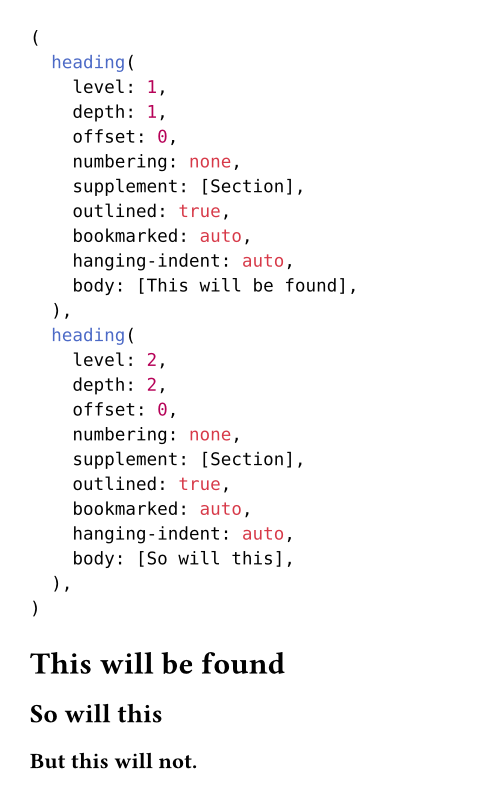
ConstructorParameterParameters are input values for functions. Specify them in parentheses after the function name.
Turns a value into a selector. The following values are accepted:
- An element function like a
headingorfigure. - A string or regular expression.
- A
<label>. - A
location. - A more complex selector like
heading.where(level: 1).
Can be an element function like a heading or figure, a <label>
or a more complex selector like heading.where(level: 1).
DefinitionsDefinitionsThese functions and types can have related definitions. To access a definition, specify the name of the function or type, followed by the definition name separated by a period.
or
orSelects all elements that match this or any of the other selectors.
others
othersThe other selectors to match on.
and
andSelects all elements that match this and all of the other selectors.
others
othersThe other selectors to match on.
before
beforeReturns a modified selector that will only match elements that occur
before the first match of end.
The original selection will end at the first match of end.
inclusive
inclusiveWhether end itself should match or not. This is only relevant if
both selectors match the same type of element. Defaults to true.
trueafter
afterReturns a modified selector that will only match elements that occur
after the first match of start.
The original selection will start at the first match of start.
inclusive
inclusiveWhether start itself should match or not. This is only relevant
if both selectors match the same type of element. Defaults to
true.
true